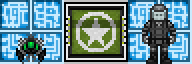Difference between revisions of "Maintenance Drone"
| Line 71: | Line 71: | ||
* 10000 units of charge (Remaining charge is displayed in the Status tab) | * 10000 units of charge (Remaining charge is displayed in the Status tab) | ||
All of the above can be refilled by entering a Cyborg Recharging Station. | All of the above can be refilled by entering a Cyborg Recharging Station. | ||
<br>NSS | <br>NSS Cyberiad On-Station locations are: 1 in the [[Engineering]] Lobby, 2 in the [[Robotics Lab]] Mech Bay, 1 in Electrical Maintenance in [[Bar/Chapel Maintenance|Bar/Chapel Maint]], 1 in the [[Dormitory]] Bathrooms, 2 in the [[AI Satellite]] | ||
<br>NSS | <br>NSS Cyberiad Off-Station locations are: 1 in the central office at [[Central Command]], 1 in the southern security area of [[Central Command]] and, 2 in the [[Mining Station]] (one in each of the tool rooms, east and west). | ||
<br>NSS Kerberos On-Station locations are: 1 in an unused room west of science, 2 in science east, 1 south of HQ beside portal room, 1 in service bathrooms. | |||
<br>The Space Cleaner can also be refilled with a space cleaner dispenser found in the [[Custodial Closet]]. | <br>The Space Cleaner can also be refilled with a space cleaner dispenser found in the [[Custodial Closet]]. | ||
<br>Some materials can be recovered by holding a stack of materials in your hand and clicking on the same resource on the ground. | <br>Some materials can be recovered by holding a stack of materials in your hand and clicking on the same resource on the ground. | ||
Revision as of 09:06, 17 January 2023
Superiors: Your laws.
Difficulty: Very Easy
Guides: Guide to Engineering, Guide to Atmospherics, Guide to Construction
Access: Everywhere
Duties: Repair, clean, maintain station. Do not interfere with crew.
Departmental Head
Current Lawset
| AI Modules • | Construction • | Medical • | Surgery • | Engineering • | Robotics • | Mining • | Chain of Command |
In-game Description
Drones are player-controlled synthetics which are lawed to maintain the station and not interact with anyone else, except for other drones. They hold a wide array of tools to build, repair, maintain and clean. They function similarly to other synthetics, in that they require recharging regularly, have laws, can be emagged, and are resilient to many hazards, such as fire, radiation, vacuum, and more. Ghosts can join the round as a maintenance drone by using the appropriate verb in the 'ghost' tab. An inactive drone can be rebooted by swiping an ID card on it with engineering or robotics access.
If you play a drone, follow the laws closely! Drones may not attempt to alter the course of the round with their actions. This means you may not assist or hinder antagonists, help security, or generally be "underfoot" around player interactions in order to observe them for prolonged periods of time.
Laws
1. You may not involve yourself in the matters of another being, unless the other being is another drone.
2. You may not harm any being, regardless of intent or circumstance. Nymphs, Spiders, Vermin, NPCs, etc. are all off-limits to any sort of intentional harm in direct or indirect actions.
3. You must maintain, repair, improve, and power the station to the best of your abilities.
Moving around the station
Drones have a variety of ways to move around the station.
Vents and Air Scrubbers
Like mice, drones can ventcrawl to move around the station. For that, you must Alt+Click on the vent/scrubber. Vents use the blue network and Air Scrubbers the Red network. Both follow largely the same routes.
Disposals
Drones can jump into disposals and let the system handle them by itself. Once inside the disposals unit (click-drag into it) they can set their destination using the "Set mail tag" verb in the "Drone" tab.
Communication
Drones can hear the common radio channel, the robot channel and the drone channel.
Local speech you make can be understood by other drones and cyborgs, but not by crew, who instead will see a series of beeps & boops.
Use :d to speak on the drone channel. Example: ":d This unit requires assistance in arrivals"
Tools and Materials
Maintenance drones are equipped with a variety of tools and raw materials that include:
Tools
- Crowbar
- Wrench
- Welding tool
- Screwdriver
- Wirecutters
- Cable Coils
- Multitool
- Analyzer
- T-ray Scanner
- Magnetic gripper
- Matter decompiler
- Space cleaner
- Soap
Materials & resources
- 50 Metal
- 20 Floor panels
- 50 Glass
- 50 Reinforced glass
- 50 Metal rods
- 10 Wood planks
- 20 Wooden floor tiles
- 10 Lights (Contained inside the Light Replacer)
- 50 units of Space Cleaner Fluid (Contained in Space Cleaner)
- 40 units of welding gas (Contained inside the Welder)
- 10000 units of charge (Remaining charge is displayed in the Status tab)
All of the above can be refilled by entering a Cyborg Recharging Station.
NSS Cyberiad On-Station locations are: 1 in the Engineering Lobby, 2 in the Robotics Lab Mech Bay, 1 in Electrical Maintenance in Bar/Chapel Maint, 1 in the Dormitory Bathrooms, 2 in the AI Satellite
NSS Cyberiad Off-Station locations are: 1 in the central office at Central Command, 1 in the southern security area of Central Command and, 2 in the Mining Station (one in each of the tool rooms, east and west).
NSS Kerberos On-Station locations are: 1 in an unused room west of science, 2 in science east, 1 south of HQ beside portal room, 1 in service bathrooms.
The Space Cleaner can also be refilled with a space cleaner dispenser found in the Custodial Closet.
Some materials can be recovered by holding a stack of materials in your hand and clicking on the same resource on the ground.
Your Matter Decompiler will also return some resources to you when used on broken glass, trash, etc.
A Drone's role on the station
A maintenance drone can perform various tasks around the station including repairing walls and floors, laying cable, creating lights and cameras to be placed, cleaning messes, and more. Their role is similar to that of an engineering cyborg, except drones do not have a Rapid Construction Device and they can enter vents to travel the station. Another difference from cyborgs is that maintenance drones are not bound to the station's AI. However, they do still have to follow their own laws. Drones have a private coms channel, to communicate with your fellow drones, use the coms key ':d'. this works very similarly to the Binary channel.
Construction as a drone
Constructing parts of the station such as walls, floor tiles, or windows, can be performed normally by putting the appropriate material (metal, glass, etc.) into one of your module slots by clicking on it in your inventory.
Next activate the slot by clicking on it or pressing 1, 2 or 3, then click on the material to bring up the list of available things to create.
For electronic items that require more parts and circuits, such as APCs or lights, you will have to use your magnetic gripper to pick up the item before placing them.
There are four abandoned bars that make good "practice areas" for you to practice construction.
One is south of Medical, one is in the very north-east of the station, one north of arrivals, and one behind the courtroom in security. Fix damaged floors, replace lights, build doors & windows, etc.
Additionally, Assembly Line and the Alternate Construction area right above it in Cargo Maintenance are great places to practice construction as well as work on projects when nothing around the station requires fixing.
Construction example
Here is an example of constructing a light as a maintenance drone. First, equip some metal. Activate the slot by clicking on it or pressing 1, 2 or 3. Click on the metal, select light fixture from the list, the crafted item will drop to the floor. Now you will need to equip your magnetic gripper in one of your module slots, activate it, then click the frame on the floor to grab it. You should see a message like "You collect the light fixture." Now from here you can proceed as you normally would by selecting the gripper and placing the fixture on the wall, and continuing from there by adding wires etc.
Antagging
You will always spawn as a non-antag and should always attempt to maintain the integrity of the station. However, during traitor rounds, a syndicate armed with an electromagnetic sequencer may decide to emag you. This will change your lawset and enable you to become an evil and devious robot capable of doing grievous harm to the station. Follow the directives of your lawset and the person who emagged you. The lights on your drone sprite will turn red and after roughly five minutes, you will explode.