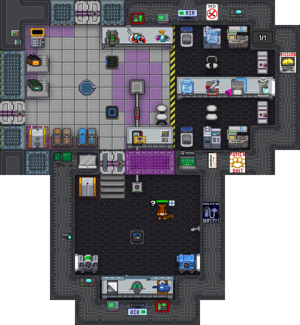Difference between revisions of "Guide to Chemical Research"
Sirryan2002 (talk | contribs) (cleaned this page up and changed NR description) |
Shadeykins (talk | contribs) (Removes Gateway reference.) |
||
| (20 intermediate revisions by 4 users not shown) | |||
| Line 1: | Line 1: | ||
{{ | {{JobScience}} | ||
The '''Chemical Research''' portion of research and development involves experimenting with chemicals and how they react with eachother. Equipped with chemical dispensers and the means to construct grenades, science should attempt to experiment with various grenades in their test chamber or patch/pill mixtures. This can not only be used to learn about beneficial chemicals but also as an opportunity to produce helpful chemical contraptions for the station. | |||
==Duties and Responsibilities== | |||
== | Your job is to experiment with chemicals. While many [[Scientist]]s prefer to work with only [[Guide to Chemistry#Pyrotechnics|Pyrotechnics]], there is also the opportunity to create superior healing mixtures, fun concoctions, and better chemicals to improve [[Service Portal|Service]] or [[Security Portal|Security]] jobs. | ||
[[File:SciChem.png|right|thumb]] | ===The Lab=== | ||
The chemical research lab consists of | [[File:SciChem.png|right|thumb|The NSS Cyberiad Chemical Research Lab]] | ||
The chemical research lab consists of chem-dispensers, chem-masters, and chemical heaters. This is where you will mix, create, and analyze different chemicals and compounds. The lab is also equipped with a blast test chamber in order to test your grenades. It's very important you know exactly what you're mixing before you mix it because you only get one research lab. A designated test chamber is generally provided in the [[Science Portal|Research]] department for testing compounds. | |||
===Getting Started=== | ===Getting Started=== | ||
{{See Also|Guide to Chemistry}} | |||
Fire and foremost, scientists should grab a gas mask (for protection when mixing compounds) and set their [[Suit sensors]] to max for when they inevitably blow themselves up. Where to begin is up to the imagination and initiative of scientists, it may be beneficial to look through the [[Guide to Chemistry]] and see what each chemical does either when combined to make a visible effect or ingested by a monkey test subject to see the effects on it. Once a chemical is discovered that may be useful or interesting, scientists should see how these chemicals could be best utilized either through different types of grenade casings and [[Assemblies]] or in application through patches and pills. | |||
Unless the compound requires approval from the [[Research Director]], scientists should feel free to distribute these grenades where they may be most beneficial to the station. That being said, this role is about exploration and having fun, so players should not feel pressured to make compounds for the station. However, players should be cognizant of [[Research and Development Lab|Research and Development]] and man it when necessary. | |||
== | ==Chemical Manipulation== | ||
Since chemical researchers will be working with chemicals mostly, it's important for them to understand the machinery and tools available to them: | |||
[[File:Chem Dispenser.gif|32px]] '''Chem-Dispenser''' - Allows user to dispense [[Guide to Chemistry#Chemicals|Base Chemicals]] and clear unwanted chemicals from containers, only one beaker at a time can be inserted.<br> | |||
[[File:ChemMaster.gif|32px]] '''Chem-Master''' - Allows user to insert a beaker, separate out chemicals, and then turn those chemicals into pills or patches.<br> | |||
[[File:Chemical heater.png|32px]] '''Chemical Heater'''- Allows user to heat the reagents contained inside of an inserted beaker.<br> | |||
[[File:All-In-One grinder.png|32px]] '''All-In-One Grinder''' - Allows user to grind/juice inserted items into reagents, useful for [[Botany]] plants or [[Guide to Food|food items]] | |||
Using a combination of these machines will allow any scientists to produce what they want. However, there are a few chemicals that are not obtainable through chemistry and must instead be gathered from [[Botany]] or even [[Guide to Space Exploration|Space Ruins]]. | |||
===Beakers and Chemical Transferring=== | |||
Beakers are container which hold a certain amount of units of any reagents. For better tracking and organization, scientists can use pens on beakers to add a label to it. Unless a scientist is in possession of science goggles, they will not be able to see the contents of the beaker directly and instead will have to insert them into one of the chemistry machines. The contents of beakers can either be warmed/heated by the chemical heater or by using an active welder/lighter on the beaker. | |||
Across all beakers, reagents can be transferred from one container to a second container by holding the first container in-hand and then click on the other container. The amount of units transferred can be specified by right-clicking the beaker and clicking ''set transfer amount''. When transferring container-to-container, how much of each specific reagent that is transferred cannot be set and instead a proportional (percentage of reagent's units compared to total units of reagents in container) amount of every reagent will be transferred. Finally, the reagents of a container can be splashed on a surface/object/person by using it with harm intent on said object. | |||
There are also tools to help with precise chemical transfers between container or mobs:<br> | |||
[[File:Syringes.png|32px]] '''Syringe''' - Has two modes, can either inject or draw. Can move up to 15u of chemicals in increments of 5u at once, very useful for injecting mobs with chemicals or drawing blood.<br> | |||
[[File:dropper.png|32px]] '''Dropper''' - Precise reagent mover, can transfer 1u, 2u, 3u, 4u, or 5u of reagents. By targeting the eyes, the dropper can be used to drip chemicals into mobs eyes<br> | |||
[[File:Pipette.png|32px]] '''Pipette''' - Extremely precise reagent mover, can transfer any amount between .1u and 1u (up to the 10th place).By targeting the eyes, the dropper can be used to drip chemicals into mobs eyes.<br> | |||
{| class="wikitable | {|class="wikitable sortable mw-collapsible" width:"100%" style="background-color:#f0e8f0;margin:10pt;" | ||
! style='background-color:# | |- style="background-color:#A06DA0;font-weight:bold; color: white;text-align:center;" | ||
! style='background-color:# | ! style='background-color:#A06DA0' width:15%;" |Beaker | ||
! style='background-color:#A06DA0' width:5%;" |Unit Capacity | |||
! style='background-color:#A06DA0' width:80%;" |Description | |||
|- | |- | ||
!Beaker <br> [[File:beaker.png]] | |||
! | |50u | ||
|The most basic beaker, can be found around the station or created at an [[Autolathe]] | |||
|- | |- | ||
!Beaker <br> [[File:Large beaker.png]] | |||
! | |100u | ||
|The most basic beaker except two times larger, can be found around the station or created at an [[Autolathe]] | |||
|- | |- | ||
!Bucket <br> [[File:Bucket.png]] | |||
! | |120u | ||
|Not technically a beaker but holds all the same properties as one with the added benefit of a large unit capacity, can be found around the station or created at an [[Autolathe]] | |||
|- | |- | ||
!Bluespace Beaker <br> [[File:Beakerbluespace.gif]] | |||
! | |300u | ||
|The beaker with the most unit capacity, can be created at a [[Protolathe]] | |||
|- | |- | ||
!Cryostasis Beaker <br> [[File:Beakercryo.gif]] | |||
|50u | |||
|A beaker that allows for chemical storage without reaction (mixing of chemicals), can be created at a [[Protolathe]] | |||
|} | |||
While these are the only ''beakers'' available, any container such as water bottles, glasses, cans, bottles, etc can be used in the same interactions as beakers. Alternative containers generally come at the cost of having much lower unit capacities. | |||
==Grenades== | |||
{{Main|Grenade}} | |||
Grenades are assemblies that upon activation, will count down from a timer of either 3 or 5 seconds and upon detonating will mix the contents of two beakers stored within them. All grenades have four components: the type of grenade casing, the trigger, beaker 1, and beaker 2. The amount of chemicals that can be mixed in the grenade is entirely reliant upon the unit capacity of the beakers contained inside. Generally, using a generic grenade casing will accomplish a scientists goal in mixing chems, however, specific grenade assemblies and casing types will allow scientists to perform much more controlled and specific reactions. | |||
The limit of chemicals in a grenade is 600, since one can mix two bluespace beakers (300u each). Any beaker can be used for grenades, except for buckets. Grenade timers can be changed between between 3 and 5 seconds by using a screwdriver on it. All grenades (except cryo grenades) will heat the mixture by a minor amount upon detonation. | |||
! | ===Grenade Types=== | ||
! | {|class="wikitable sortable mw-collapsible" width:"100%" style="background-color:#f0e8f0;margin:10pt;" | ||
|- style="background-color:#A06DA0;font-weight:bold; color: white;text-align:center;" | |||
! style='background-color:#A06DA0' width:15%;" |Grenade | |||
! style='background-color:#A06DA0' width:40%;" |Description | |||
! style='background-color:#A06DA0' width:35%;" |Crafting | |||
|- | |- | ||
!Generic Grenade <br> [[File:grenade.png]] | |||
|General grenade, can hold two beakers. Upon detonation it will mix both mixtures and heat both by 10K. | |||
| | |||
* Use metal to craft a [[File:Grenade Casing.png|32px]] | |||
* Use wires on grenade casing [[File:CableCoils.png|32px]] | |||
* Apply 1-2 beakers to wired grenade casing [[File:Wired Grenade Casing.png|32px]] | |||
* Apply screwdriver to finish [[File:Screwdriver tool.png|32px]] | |||
|- | |- | ||
!Cryo Grenade <br> [[File:Cryo Grenade.png]] | |||
| A cryogenic grenade. It rapidly cools its contents upon detonation. | |||
| | |||
* Print a Cryo Grenade Casing at the [[Protolathe]] [[File:Cryo_grenade_casing.png|32px]] | |||
* Use wires on grenade casing [[File:CableCoils.png|32px]] | |||
* Apply 1-2 beakers to wired grenade casing [[File:Wired Cryo Grenade Casing.png|32px]] | |||
* Apply screwdriver to finish [[File:Screwdriver tool.png|32px]] | |||
|- | |- | ||
!Pyro Grenade <br> [[File:Pyro Grenade.png]] | |||
| A pyrogenic grenade. It rapidly heats its contents upon detonation. | |||
| | |||
* Print a Pyro Grenade Casing at the [[Protolathe]] [[File:Pyro grenade casing.png|32px]] | |||
* Use wires on grenade casing [[File:CableCoils.png|32px]] | |||
* Apply 1-2 beakers to wired grenade casing [[File:Wired Pyro Grenade Casing.png|32px]] | |||
* Apply screwdriver to finish [[File:Screwdriver tool.png|32px]] | |||
|- | |- | ||
!Large Grenade <br> [[File:GrenadeTabun.png]] | |||
| A large grenade. It disperses its contents over a larger area than the generic grenade type. | |||
| | |||
* Print a Large Grenade Casing at the [[Protolathe]] [[File:Large Grenade Casing.png|32px]] | |||
* Use wires on grenade casing [[File:CableCoils.png|32px]] | |||
* Apply 1-2 beakers to wired grenade casing [[File:Wired Large Grenade Casing.png|32px]] | |||
| | * Apply screwdriver to finish [[File:Screwdriver tool.png|32px]] | ||
|- | |- | ||
!Advanced Release Grenade <br> [[File:Advanced Release Grenade.png]] | |||
| An Advanced Release Grenade. It can detonated multiple times, only consuming a small amount of its contents each time. | |||
| | |||
* Print an Advanced Release Grenade Casing at the [[Protolathe]] [[File:Advanced grenade casing.png|32px]] | |||
* Use wires on grenade casing [[File:CableCoils.png|32px]] | |||
* Apply 1-2 beakers to wired grenade casing [[File:Wired Advanced Release Grenade Casing.png|32px]] | |||
* Apply screwdriver to finish [[File:Screwdriver tool.png|32px]] | |||
|} | |||
===Assemblies and Triggers=== | |||
{{Main|Assemblies}} | |||
Assemblies are a combination of components that will activate upon receiving a signal or meeting a certain condition. This can come in the form of proximity sensors, health sensors, and even laser triggers. All assembly components can be printed via [[Autolathe]]. Grenade casings can be attached to these assemblies to create grenades that will activate once a certain condition is met. | |||
Each of the assemblies can be deconstructed once disarmed by using a wrench on them. | |||
{|class="wikitable sortable mw-collapsible" width:"100%" style="background-color:#f0e8f0;margin:10pt;" | |||
|- style="background-color:#A06DA0;font-weight:bold; color: white;text-align:center;" | |||
! style='background-color:#A06DA0; width:15%;" |Grenade Assembly | |||
! style='background-color:#A06DA0; width:40%;" |Description | |||
! style='background-color:#A06DA0; width:45%;" |Crafting | |||
|- | |- | ||
!Mouse Trap Grenade <br> [[File:Mousetrap Igniter Grenade Assembly.png]] | |||
! | |A grenade assembly with an attached mouse trap and igniter. Upon being armed, stepping on the assembly or opening/checking the contents of the container it is in will immediately detonate the grenade. The grenade will not be set off by opening a crate or closet that it is stored in. Once completed, the assembly can be armed/disarmed by using it in-hand. | ||
| | |||
* Use metal to craft a grenade casing or print one at a [[Protolathe]] [[File:Grenade Casing.png|32px]] | |||
* Apply screwdriver to mousetrap [[File:Screwdriver tool.png|32px]] | |||
* Apply screwdriver to igniter [[File:Screwdriver tool.png|32px]] | |||
* Hold mousetrap and click on the igniter to create the assembly [[File:Igniter.png|32px]][[File:Mousetrap.png|32px]] | |||
* Apply screwdriver to assembly [[File:Screwdriver tool.png|32px]] | |||
* Use the assembly on the grenade casing [[File:Mousetrap Igniter Assembly.png|32px]][[File:Grenade Casing.png|32px]] | |||
* Apply 1-2 beakers to assembly [[File:Beaker.png|32px]][[File:Beaker.png|32px]] | |||
* Apply screwdriver to finish [[File:Screwdriver tool.png|32px]] | |||
|- | |- | ||
!Remote Activated Grenade <br> [[File:Signaler Grenade Assembly.png]] | |||
! | | A grenade assembly with an attached signaler and igniter. When signaler is activated with the correct frequency and code, the grenade will be detonated. | ||
* Use signaler or assembly in hand to set the frequency and code. | |||
* Signaler receiver must be set to '''On''' for the grenade to detonate upon receiving the correct frequency and code. | |||
| | |||
* Use metal to craft a grenade casing or print one at a [[Protolathe]] [[File:Grenade Casing.png|32px]] | |||
* Apply screwdriver to signaler [[File:Screwdriver tool.png|32px]] | |||
* Apply screwdriver to igniter [[File:Screwdriver tool.png|32px]] | |||
* Hold signaler and click on the igniter to create the assembly [[File:Igniter.png|32px]][[File:RemoteSignalingDevice.png|32px]] | |||
* Apply screwdriver to assembly [[File:Screwdriver tool.png|32px]] | |||
* Use the assembly on the grenade casing [[File:Signaler igniter Assembly.png|32px]][[File:Grenade Casing.png|32px]] | |||
* Apply 1-2 beakers to assembly [[File:Beaker.png|32px]][[File:Beaker.png|32px]] | |||
* Apply screwdriver to finish [[File:Screwdriver tool.png|32px]] | |||
|- | |- | ||
!Proximity Grenade <br> [[File:Proximity Grenade Assembly.png]] | |||
! | | A grenade assembly with an attached proximity and igniter. When armed, the proximity sensory detects movement and then detonates the grenade. The proximity sensor only detects movements in a one tile radius around it. | ||
* Use assembly in hand to set the proximity sensor to arm. | |||
* Make sure to set it to arm after a certain amount of time so that it isn't accidentally set off when moving away. | |||
| | |||
* Use metal to craft a grenade casing or print one at a [[Protolathe]] [[File:Grenade Casing.png|32px]] | |||
* Apply screwdriver to igniter [[File:Screwdriver tool.png|32px]] | |||
* Hold proximity sensor and click on the igniter to create the assembly [[File:Igniter.png|32px]][[File:RemoteSignalingDevice.png|32px]] | |||
* Apply screwdriver to assembly [[File:Screwdriver tool.png|32px]] | |||
* Use the assembly on the grenade casing [[File:Proximity igniter Assembly.png|32px]][[File:Grenade Casing.png|32px]] | |||
* Apply 1-2 beakers to assembly [[File:Beaker.png|32px]][[File:Beaker.png|32px]] | |||
* Apply screwdriver to finish [[File:Screwdriver tool.png|32px]] | |||
|- | |- | ||
!Timer Grenade <br> [[File:Timer Grenade Assembly.png]] | |||
| A grenade assembly with an attached timer and igniter. When armed, the timer will count down and once finished will detonate the grenade. Allows for much longer timed grenades. | |||
! | | | ||
* Use metal to craft a grenade casing or print one at a [[Protolathe]] [[File:Grenade Casing.png|32px]] | |||
* Apply screwdriver to igniter [[File:Screwdriver tool.png|32px]] | |||
* Hold timer and click on the igniter to create the assembly [[File:Igniter.png|32px]][[File:Infraredemitter.png|32px]] | |||
* Apply screwdriver to assembly [[File:Screwdriver tool.png|32px]] | |||
* Use the assembly on the grenade casing [[File:Timer igniter Assembly.png|32px]][[File:Grenade Casing.png|32px]] | |||
* Apply 1-2 beakers to assembly [[File:Beaker.png|32px]][[File:Beaker.png|32px]] | |||
* Apply screwdriver to finish [[File:Screwdriver tool.png|32px]] | |||
|- | |- | ||
!Tripwire Grenade <br> [[File:Tripwire Grenade Assembly.png]] | |||
! | | A grenade assembly with an attached infrared emitter and igniter. When armed, a laser projects 9 tiles from the grenade. Once this laser is crossed it will detonate the grenade. Due to the weird mechanics of the laser it is ill advised to carry it on your persons while activated as you can walk into the beam. The laser can be set to be invisible and also works through containers and glass. | ||
| | |||
* Use metal to craft a grenade casing or print one at a [[Protolathe]] [[File:Grenade Casing.png|32px]] | |||
* Apply screwdriver to infrared emitter [[File:Screwdriver tool.png|32px]] | |||
* Apply screwdriver to igniter [[File:Screwdriver tool.png|32px]] | |||
* Hold infrared and click on the igniter to create the assembly [[File:Igniter.png|32px]][[File:Timer.png|32px]] | |||
* Apply screwdriver to assembly [[File:Screwdriver tool.png|32px]] | |||
* Use the assembly on the grenade casing [[File:Tripwire igniter Assembly.png|32px]][[File:Grenade Casing.png|32px]] | |||
* Apply 1-2 beakers to assembly [[File:Beaker.png|32px]][[File:Beaker.png|32px]] | |||
* Apply screwdriver to finish [[File:Screwdriver tool.png|32px]] | |||
|} | |} | ||
[[Category:Guides]] | [[Category:Guides]] | ||
Latest revision as of 03:38, 27 November 2023
Departmental Head
Research Director
| R&D • | Adv. Construction • | Robotics • | MODsuits • | E.X.P.E.R.I-MENTOR • | Chemical Research • | Xenobiology • | Toxins • | Genetics • | Teleportation • | Research Items • | Autolathe • | Anomalies • | Science SOP |
The Chemical Research portion of research and development involves experimenting with chemicals and how they react with eachother. Equipped with chemical dispensers and the means to construct grenades, science should attempt to experiment with various grenades in their test chamber or patch/pill mixtures. This can not only be used to learn about beneficial chemicals but also as an opportunity to produce helpful chemical contraptions for the station.
Duties and Responsibilities
Your job is to experiment with chemicals. While many Scientists prefer to work with only Pyrotechnics, there is also the opportunity to create superior healing mixtures, fun concoctions, and better chemicals to improve Service or Security jobs.
The Lab
The chemical research lab consists of chem-dispensers, chem-masters, and chemical heaters. This is where you will mix, create, and analyze different chemicals and compounds. The lab is also equipped with a blast test chamber in order to test your grenades. It's very important you know exactly what you're mixing before you mix it because you only get one research lab. A designated test chamber is generally provided in the Research department for testing compounds.
Getting Started
Fire and foremost, scientists should grab a gas mask (for protection when mixing compounds) and set their Suit sensors to max for when they inevitably blow themselves up. Where to begin is up to the imagination and initiative of scientists, it may be beneficial to look through the Guide to Chemistry and see what each chemical does either when combined to make a visible effect or ingested by a monkey test subject to see the effects on it. Once a chemical is discovered that may be useful or interesting, scientists should see how these chemicals could be best utilized either through different types of grenade casings and Assemblies or in application through patches and pills.
Unless the compound requires approval from the Research Director, scientists should feel free to distribute these grenades where they may be most beneficial to the station. That being said, this role is about exploration and having fun, so players should not feel pressured to make compounds for the station. However, players should be cognizant of Research and Development and man it when necessary.
Chemical Manipulation
Since chemical researchers will be working with chemicals mostly, it's important for them to understand the machinery and tools available to them:
![]() Chem-Dispenser - Allows user to dispense Base Chemicals and clear unwanted chemicals from containers, only one beaker at a time can be inserted.
Chem-Dispenser - Allows user to dispense Base Chemicals and clear unwanted chemicals from containers, only one beaker at a time can be inserted.
![]() Chem-Master - Allows user to insert a beaker, separate out chemicals, and then turn those chemicals into pills or patches.
Chem-Master - Allows user to insert a beaker, separate out chemicals, and then turn those chemicals into pills or patches.
![]() Chemical Heater- Allows user to heat the reagents contained inside of an inserted beaker.
Chemical Heater- Allows user to heat the reagents contained inside of an inserted beaker.
![]() All-In-One Grinder - Allows user to grind/juice inserted items into reagents, useful for Botany plants or food items
All-In-One Grinder - Allows user to grind/juice inserted items into reagents, useful for Botany plants or food items
Using a combination of these machines will allow any scientists to produce what they want. However, there are a few chemicals that are not obtainable through chemistry and must instead be gathered from Botany or even Space Ruins.
Beakers and Chemical Transferring
Beakers are container which hold a certain amount of units of any reagents. For better tracking and organization, scientists can use pens on beakers to add a label to it. Unless a scientist is in possession of science goggles, they will not be able to see the contents of the beaker directly and instead will have to insert them into one of the chemistry machines. The contents of beakers can either be warmed/heated by the chemical heater or by using an active welder/lighter on the beaker.
Across all beakers, reagents can be transferred from one container to a second container by holding the first container in-hand and then click on the other container. The amount of units transferred can be specified by right-clicking the beaker and clicking set transfer amount. When transferring container-to-container, how much of each specific reagent that is transferred cannot be set and instead a proportional (percentage of reagent's units compared to total units of reagents in container) amount of every reagent will be transferred. Finally, the reagents of a container can be splashed on a surface/object/person by using it with harm intent on said object.
There are also tools to help with precise chemical transfers between container or mobs:
![]() Syringe - Has two modes, can either inject or draw. Can move up to 15u of chemicals in increments of 5u at once, very useful for injecting mobs with chemicals or drawing blood.
Syringe - Has two modes, can either inject or draw. Can move up to 15u of chemicals in increments of 5u at once, very useful for injecting mobs with chemicals or drawing blood.
![]() Dropper - Precise reagent mover, can transfer 1u, 2u, 3u, 4u, or 5u of reagents. By targeting the eyes, the dropper can be used to drip chemicals into mobs eyes
Dropper - Precise reagent mover, can transfer 1u, 2u, 3u, 4u, or 5u of reagents. By targeting the eyes, the dropper can be used to drip chemicals into mobs eyes
![]() Pipette - Extremely precise reagent mover, can transfer any amount between .1u and 1u (up to the 10th place).By targeting the eyes, the dropper can be used to drip chemicals into mobs eyes.
Pipette - Extremely precise reagent mover, can transfer any amount between .1u and 1u (up to the 10th place).By targeting the eyes, the dropper can be used to drip chemicals into mobs eyes.
| Beaker | Unit Capacity | Description |
|---|---|---|
Beaker 
|
50u | The most basic beaker, can be found around the station or created at an Autolathe |
Beaker 
|
100u | The most basic beaker except two times larger, can be found around the station or created at an Autolathe |
Bucket 
|
120u | Not technically a beaker but holds all the same properties as one with the added benefit of a large unit capacity, can be found around the station or created at an Autolathe |
Bluespace Beaker 
|
300u | The beaker with the most unit capacity, can be created at a Protolathe |
Cryostasis Beaker 
|
50u | A beaker that allows for chemical storage without reaction (mixing of chemicals), can be created at a Protolathe |
While these are the only beakers available, any container such as water bottles, glasses, cans, bottles, etc can be used in the same interactions as beakers. Alternative containers generally come at the cost of having much lower unit capacities.
Grenades
Grenades are assemblies that upon activation, will count down from a timer of either 3 or 5 seconds and upon detonating will mix the contents of two beakers stored within them. All grenades have four components: the type of grenade casing, the trigger, beaker 1, and beaker 2. The amount of chemicals that can be mixed in the grenade is entirely reliant upon the unit capacity of the beakers contained inside. Generally, using a generic grenade casing will accomplish a scientists goal in mixing chems, however, specific grenade assemblies and casing types will allow scientists to perform much more controlled and specific reactions.
The limit of chemicals in a grenade is 600, since one can mix two bluespace beakers (300u each). Any beaker can be used for grenades, except for buckets. Grenade timers can be changed between between 3 and 5 seconds by using a screwdriver on it. All grenades (except cryo grenades) will heat the mixture by a minor amount upon detonation.
Grenade Types
| Grenade | Description | Crafting |
|---|---|---|
Generic Grenade 
|
General grenade, can hold two beakers. Upon detonation it will mix both mixtures and heat both by 10K. | |
Cryo Grenade 
|
A cryogenic grenade. It rapidly cools its contents upon detonation. |
|
Pyro Grenade 
|
A pyrogenic grenade. It rapidly heats its contents upon detonation. |
|
Large Grenade 
|
A large grenade. It disperses its contents over a larger area than the generic grenade type. |
|
Advanced Release Grenade 
|
An Advanced Release Grenade. It can detonated multiple times, only consuming a small amount of its contents each time. |
|
Assemblies and Triggers
Assemblies are a combination of components that will activate upon receiving a signal or meeting a certain condition. This can come in the form of proximity sensors, health sensors, and even laser triggers. All assembly components can be printed via Autolathe. Grenade casings can be attached to these assemblies to create grenades that will activate once a certain condition is met.
Each of the assemblies can be deconstructed once disarmed by using a wrench on them.
| Grenade Assembly | Description | Crafting |
|---|---|---|
Mouse Trap Grenade 
|
A grenade assembly with an attached mouse trap and igniter. Upon being armed, stepping on the assembly or opening/checking the contents of the container it is in will immediately detonate the grenade. The grenade will not be set off by opening a crate or closet that it is stored in. Once completed, the assembly can be armed/disarmed by using it in-hand. |
|
Remote Activated Grenade 
|
A grenade assembly with an attached signaler and igniter. When signaler is activated with the correct frequency and code, the grenade will be detonated.
|
|
Proximity Grenade 
|
A grenade assembly with an attached proximity and igniter. When armed, the proximity sensory detects movement and then detonates the grenade. The proximity sensor only detects movements in a one tile radius around it.
|
|
Timer Grenade 
|
A grenade assembly with an attached timer and igniter. When armed, the timer will count down and once finished will detonate the grenade. Allows for much longer timed grenades. |
|
Tripwire Grenade 
|
A grenade assembly with an attached infrared emitter and igniter. When armed, a laser projects 9 tiles from the grenade. Once this laser is crossed it will detonate the grenade. Due to the weird mechanics of the laser it is ill advised to carry it on your persons while activated as you can walk into the beam. The laser can be set to be invisible and also works through containers and glass. |
|