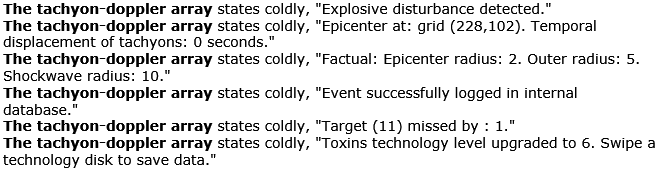Difference between revisions of "Guide to Toxins"
(Final rework of the guide.) |
|||
| Line 83: | Line 83: | ||
Congratulations! You now know how to make your own toxin bombs. | Congratulations! You now know how to make your own toxin bombs. | ||
Notice: If you ever feel you need to use a bomb on anything on the station itself (outside of the Toxins Testing Chamber) as a non-antag, such as a blob, xenomorph infestation, etc., then adminhelp first. You MUST get approval from an admin. | ''Notice: If you ever feel you need to use a bomb on anything on the station itself (outside of the Toxins Testing Chamber) as a non-antag, such as a blob, xenomorph infestation, etc., then adminhelp first. You MUST get approval from an admin.'' | ||
== Bombs and Traitors == | == Bombs and Traitors == | ||
Revision as of 04:58, 7 March 2016
Introduction to Toxins
Toxins is the division of Science devoted to creating and testing plasma-based bombs, also known as toxin bombs. Toxin bombs consist of two tanks (a hot plasma tank and a cold oxygen tank), a tank transfer valve, and ideally either a remote signaling device or timer. This simple description, however, does not do Toxins justice: It is far from easy and takes a lot of trial and error to make the best mixes. Things can go wrong unintentionally if you are not careful. This guide will, hopefully, help you not blow yourself, or the station, to smithereens.
The ultimate goal of Toxins is two-fold: First, you are testing plasma's as an explosive component and in what mixes and temperatures it works best in for optimal destructive size, able to test at multiple pressure sizes for different needs. Second, the bombs you are making, once optimized, can and should only ever be used out on the Asteroid for mining purposes.
When preparing your mixes, you'll want two (2) plasma canisters and three (3) oxygen canisters. These canisters can be acquired easily from Toxins Storage, just to the west of Toxins Testing, accessed from the Science hallway. If you feel unsure of your safety, in the area adjacent to the main Toxins room are a few Level 4 Bomb suits. In light situations, these suits should be enough to protect you from small explosions.
In this guide, I will be covering most everything you will need to known when making a working bomb.
1) The Burn Chamber: This room is where you will feed your Burn Mix. The goal is to acquire an optimal temperature for your Hot Mix. The buttons at the bottom of this area are the Vent and ignition buttons. Venting will open the blast door above to allow the room to clear out all current gas. The ignition switch will light any flammable mix inside the chamber on fire or explode any mix capable of doing so. The pipe inside the room is connected to the Port in Box 2.
2) Heat Port: This port is primarily used to heat up gases, primarily pure plasma, to high temperatures by feeding the gases into the Burn Chamber's auxiliary pipe loop. However, it can also be fed into space if the mix is deemed unusable. There are two manual valves above it. The valve on the right will allow the gases to loop inside the Burn Chamber, the valve on the left will vent the gases to space.
3) Freezer: The freezer and port are used cool gases down to as far as negative two hundred (-200) degrees Calvin.
4) Precision Mixer: This mixer is used to make precise mixes of gases, usually oxygen/plasma mixes. Node 1 is the port on the right, Node 2 is the port on the top, and the Output is the port on the left. You can work with the percentages you want from each node and how much pressure you want going to Output by clicking on the gas mixer.
5) Burn Chamber Feed: This port is simply for feeding your Burn Mix into the Burn Chamber itself. You can activate the feed by flipping the manual valve on/off, as well as set the input pressure to the chamber be using the gas pump, as well as flipping the pump on/off.
6) Three-Way Mixer: This mixer will work based on how many canisters you have connected to the ports and how many of the valves are open. Generally, it's useful for getting a fast 66% oxygen, 33% plasma mix.
7) Bomb Equipment: This equipment is used in making a bomb. The toolbox has mechanical tools useful for working with bombs and Toxins. The tank transfer valve is the centerpiece of making a bomb, and more can be requested through Cargo. Everything else can only be equipped to the bomb after at least the first tank has been equipped at least once to the tank transfer valve. They must also be set to attach by using a screwdriver on them. The remote signaling device will, once set properly, allow the same frequency broadcast as currently set to mix the two tanks together. The timer will mix the two tanks after the selected number of seconds elapses. It can be activated and deactivated. The proximity sensors will mix the two tanks if movement is detected near the bomb. Do not do this unless you have some safeguard to prevent it from just blowing up the second you attempt to walk away or someone else walks just a bit too close. If the mixes are viable for explosion, the bomb will explode.
The Burn and Hot Mixes
A Burn Mix is the mix you will be feeding into the Burn Chamber. The most common, and easiest, Burn Mix is acquired by getting a 66% oxygen, 33% plasma mix. The easiest what to do this is using the Three-Way mixer with one (1) plasma canister and two (2) oxygen canisters. In order to connect the canisters to the ports, you will need to use a wrench (acquired from the toolbox) on them while they are over the ports. This kind of mixing will set all of the canisters to the same mix, which means you can get to extremely high temperatures by putting them, one at a time, on the feed port. Do note that high temperatures may have unintended results. The hottest safe temperatures will burn with a white-blue hue. You can check the temperature and mix of the gases inside a canister by using the Gas Scanner of your PDA.
You can also do this with just a single oxygen oxygen canister and a single plasma canister using the Precision Mixer. Put the oxygen canister on Node 1's port (right port), the plasma canister on Node 2's port (up port), and use one of the empty yellow canisters as the canister to be filled. On the gas mixer, set Node 1 to 66%, Node 2 to 33%, and the desired output pressure to 4500 kPa. This will, however, require you standing directly over the gas mixer itself, so click on it before stepping onto it and wrenching the last canister in place.
When you are ready to begin heating up the Burn Chamber, take one of the canisters you prepared as the Burn Mix to the feed port and hook it up. Flip the manual valve and set the gas pump to 1013 kPa. When the room is mostly full of your gas mix, click the ignition button. The mix inside should catch fire. While it starts heating up, it will start to generate Carbon Dioxide inside the chamber, so a wary eye should be available to note if the fire suddenly goes out. However, you should have a solid burn for a little while.
Drag the second plasma canister to the Heat Port, wrench it in place, and flip the manual valve on the right side, feeding into the loop inside the Burn Chamber. You can put a plasma tank in the plasma canister and open the valve to quickly heat up the gases inside the tank. Any over-pressure will immediately go into the canister safely. Using your PDA, you can check the actual temperature of the gases inside the canister. The screen in front of the Burn Chamber will tell you the pressure and temperature of the Burn Mix itself inside the Burn Chamber. The recommended temperature is between 3500 and 4500 degrees Calvin as the number of plasma molecules per unit of pressure will remain reasonable for a good explosion, but you can always test different temperatures to see how they react with the final product. When the plasma canister has reached your desired temperature, unsecure it from the heat port using a wrench. The gases inside the canister itself will not lose heat. Any gases still inside the heat loop you can vent to space to clear the loop.
You can put a plasma tank inside the plasma canister if you haven't already, open the valve, and fill the tank with burning hot gas. The recommended pressure is 1013 kPa, but you can use smaller amounts for smaller bombs. Close the valve on the canister and eject the tank. Component one is now complete for the bomb.
If you wish, you can also use one of the empty canisters, either the one you used to fill the Burn Chamber or one of the empty yellow ones to preserve the heat in the Burn Chamber for use later if you need to quickly heat up another plasma canister and start with high temperature. In order to do this, put the canister on the port that is attached to the vent inside the Burn Chamber taking air out of it. This will, however, be filled with Carbon Dioxide as well, making it less potent than a fresh start, but starts at the higher temperature.
Notice: Your Heat Mix should always be 100% pure plasma.
The Cold Mix
The Cold Mix is very simple. The most common Cold Mix is pure oxygen. For simplicity, your cold mix will merely be an oxygen canister. You can put an oxygen tank into the canister and open the valve. This will ensure the gases inside the tank will immediately cool down with the canister. Hook up your Cold Mix to the freezer port, set the freezer itself to your desired temperature, and turn it on. The recommended temperature is between -160 and -200 degrees Calvin. Do note that the lower the temperature, the more molecules of your mix a single unit of pressure will have. Therefore, you may even be able to get away with using a Cold Mix with less pressure than your Hot Mix to balance out the molecule difference, if you want to get that technical with it. The recommended pressure is anywhere between 506 and 1013 kPA. Part of Toxins is testing, so you can always see how different cold mix pressures fair for you.
Once your canister is at your desired temperature, you can leave it connected to the freezer or disconnect it and turn off the freezer to preserve station power. If disconnected, it will not get warmer. Fill the tank to your desired pressure, close the valve, and eject the tank. Component two of the bomb is now ready to go.
Notice: Your Cold Mix does not have to be 100% pure oxygen. This guide will not tell you what else you can do, so you will have to experiment to learn.
Making the Bomb
Now that you have your Hot and Cold Mixes in separate tanks, it's time to construct the bomb itself. Head over to the table and connect the tanks to a single tank transfer valve. You will know you've down this right as the sprite will change. Decide if you want to do a timer or remote signaling device setup.
Warning: When using the bomb's GUI, do NOT click open for the Release Valve Status. Doing this will instantly detonate the bomb, killing you and dealing massive damage to the station.
If you wish to do a timer, grab the timer, use a screwdriver on it to make attachable, then use it on the bomb. Pick up the bomb and click it in your hand. Click on View next to the timer attachment. It will pull open a GUI which will let you set a time until the detonation of the bomb. It is recommended you do 30 to 60 seconds. Do not hit start, however, until you are ready to send it over to the Toxins Testing Chamber. If you are using a timer, proceed to Bomb Testing.
If you wish to do a remote signaling device, grab the device, use a screwdriver on it to make it attachable, then use it on the bomb. Pick up the bomb and click it in your hand. Click on View next to the remote signaling attachment. It will pull open a GUI. First, set Receiver to on. Decide on a Frequency and Code. You will need to make sure to set the same Frequency and Code to another remote signaling device, but Receiver to off. Do not use the default Frequency and Code. While unlikely, if someone else sends a signal on the defaults, it may prematurely detonate your bomb while you are doing the final touches.
It is not recommended to use a proximity sensor, as for safety reasons it is extremely dangerous and also impractical for testing purposes.
Bomb Testing
Now that your bomb is ready and your chosen method of detonation is in place, it's time to head over to the testing chamber observation deck. This is immediately to the right of the main Toxins room. Inside will be the tachyon-doppler array, which detects explosions near the station, telling you the size of the epicenter radius, destructive radius, and shockwave radius of the explosion. The disposal chute will put whatever is put inside on the mass driver once the disposal is activated. The button on the upper wall will launch the mass driver.
Before detonating a bomb, alert the station crew to a bomb test and the estimated time remaining to detonation of the bomb. This way, people don't freak out when they hear the bomb explode.
When you are ready to test your bomb, put it in the disposal chute and activate the chute. If you have a timer-based bomb, turn the timer on before putting it in the chute. Once the bomb is on the mass driver, hit the button to launch the mass driver. Go to one of the monitors on the window and click on them. Select one of the cameras to be able to see the toxins testing chamber. Your bomb should be in that room now. If it isn't and it's on a timer, immediately alert the station crew the bomb hasn't reached the chamber and that the eastern/starboard side of the station may become breached. If it didn't reach the room and it's on a signaler, you can ask to get a space-worthy suit to manually place it in the toxins testing chamber. A pod pilot with a hardsuit may also be able to help you put the bomb in the testing chamber.
If it is on a timer, you merely have to wait out the time until detonation. If it is on a signaler, give a last warning to the crew that testing is about to commence. A countdown of 3 or 5 seconds in the Science channel is usually appreciated. Send the signal and listen for the explosion. If you are next to the tachyon-doppler array, it will give you the readings.
If the bomb worked as intended, you can start making bombs for Shaft Miners to use out on the Asteroid, to help speed up mining efforts. Just alert the Quartermaster or Head of Personnel as well as the Research Director that this is what you are doing. Security should also be kept in the loop of this so they don't arrest you for having a bomb on you as you are delivering it to the miners, if the miners don't come and pick them up from Science themselves.
Congratulations! You now know how to make your own toxin bombs.
Notice: If you ever feel you need to use a bomb on anything on the station itself (outside of the Toxins Testing Chamber) as a non-antag, such as a blob, xenomorph infestation, etc., then adminhelp first. You MUST get approval from an admin.
Bombs and Traitors
Your a Scientist tasked with making bombs, and the Syndicate has asked of some work of you. When it comes to destructive objectives, this is perhaps one of the best positions to be in. Not only can you make a distraction with a bomb on a solar array or Asteroid, small bombs (which you can test before using) can be used to make small breaches into areas without causing too much station damage. Of course, server rules still apply, so don't just bomb something you can't justify, and if you don't know if you should, ask an admin for guidance and explain your plan so we can give you pointers and possible approval.
This also applies to anyone caught in the explosion. You must be ready to justify unintended, or perhaps intended, casualties outside of your target. Explosions in the primary hallways without the Hijack objective is not allowed. Just being an antagonist does not mean you can use bombs.
For destroying evidence, or making sure someone isn't going to be coming back, a bomb is a powerful choice. Just ensure the bomb has every little gas to it so the explosion is rather minimal, just enough to complete the objective.
Just because you can doesn't mean you MAY.